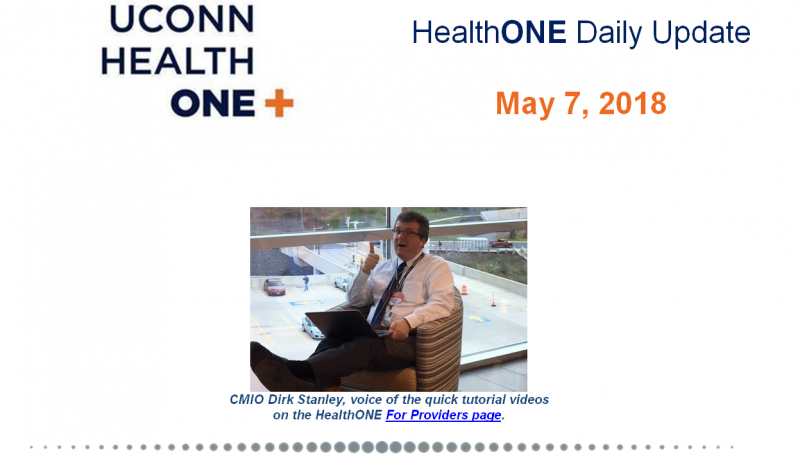
 What You Need to Know
What You Need to Know
- More Drop-in Labs This Week: Focusing on encounter notes and signing encounters, Wednesday and Thursday, 6:30 to 11 a.m. and 3 to 7:30 p.m. in the Outpatient Pavilion training room S-8102.
- Scanning Reminder: Front desk/front end scanners are for insurance cards, photo IDs, and ABNs only. All other documents that need to be scanned into the medical record should go to the HIM Department for scanning.
- Got a Coding Question? Email codinghelp@uchc.edu.
Provider Go-Live Updates
Signing Notes and Closing Encounters
Tip sheets have been developed to guide providers through the steps of signing a note and closing an encounter within the system, and we just added a quick video in which Dr. Dirk Stanley, our CMIO, talks you through it—See “CHAPTER 2: SIGNING A VISIT” on the For Providers page. In addition, tutorial videos will also be available in Saba for providers to view. If you have questions regarding signing notes or closing encounters in HealthONE, please reach out to an ATE or call the Help Desk at x4400 option 1.
As a reminder, all encounters must be closed within 72 hours.
Support Transition
Each day into post-go-live, our end users are getting more proficient. As that trend continues, we’ll start tapering off the number of at-the-elbow personnel, relying less on ATEs and more on our super users. This will happen gradually over the next several weeks. We’ve monitoring the support requests and will continue to deploy resources accordingly.
HealthONE Success Stories
Report from the Willow team the day of go-live:
We went off critical override at 1 p.m. on Saturday, which is awesome as we try to make sure organizations are able to switch this off within 48 hours. Critical override is used by pharmacy and nursing to avoid any integration or user error issues from getting in the way of dispensing and administering medications in an efficient manner. Switching it off is often seen as a vote of confidence for our system integration by the pharmacy. Our pharmacists hardly even noticed our switch which is an awesome testament to our Pyxis integration and nursing training.
Got a HealthONE success story? Please reply to this email so we can feature it in upcoming HealthONE communications.
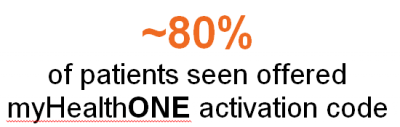 HealthONE Facts
HealthONE Facts
Through our first week, myHealthONE activation codes were offered to 78 percent of patients seen, and 3 percent are already active.
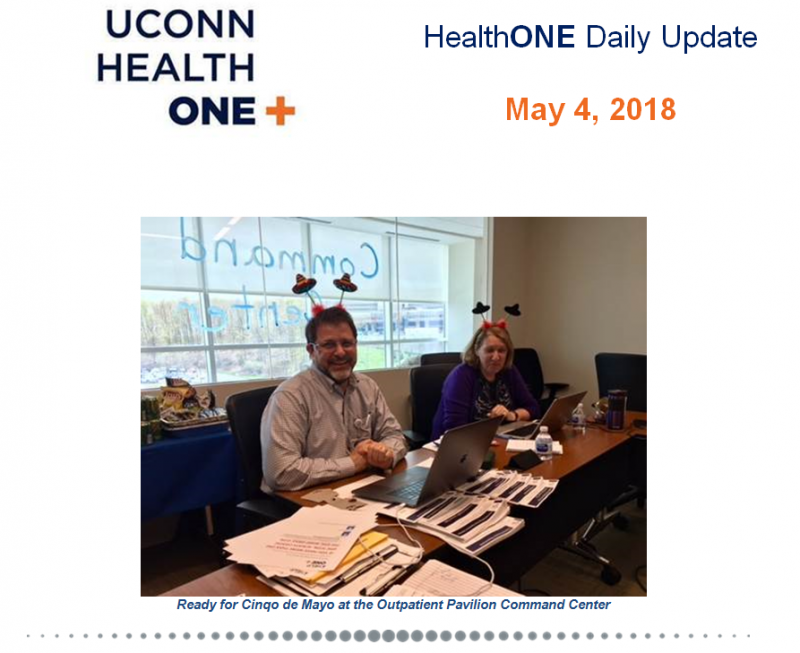
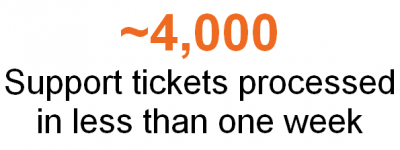 HealthONE Facts
HealthONE Facts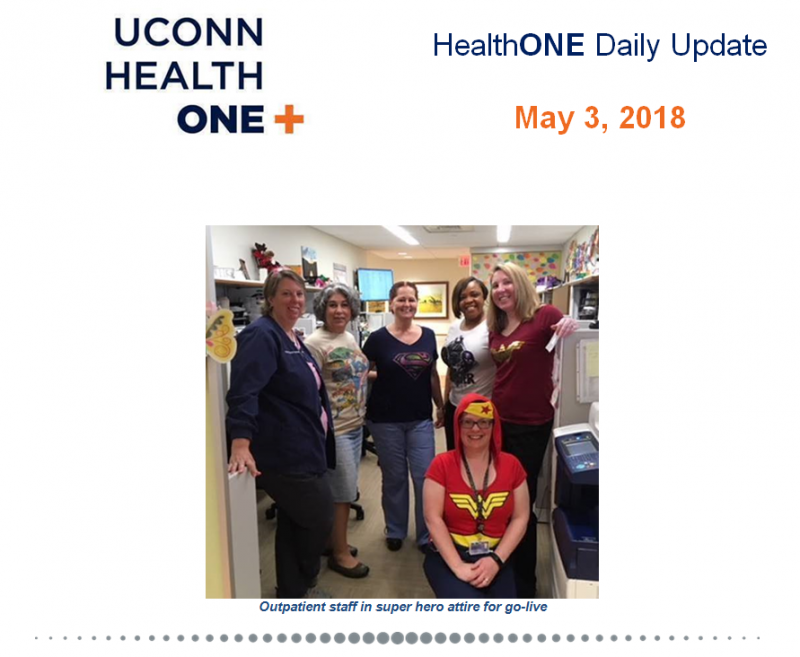
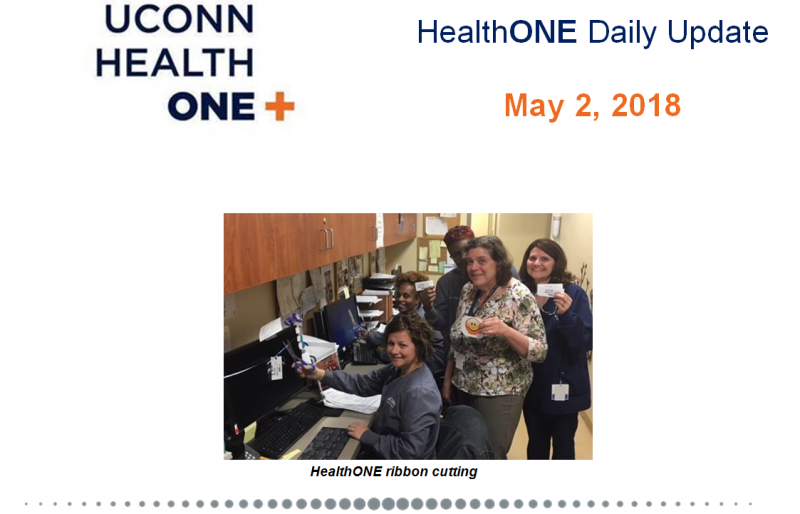
 HealthONE Facts
HealthONE Facts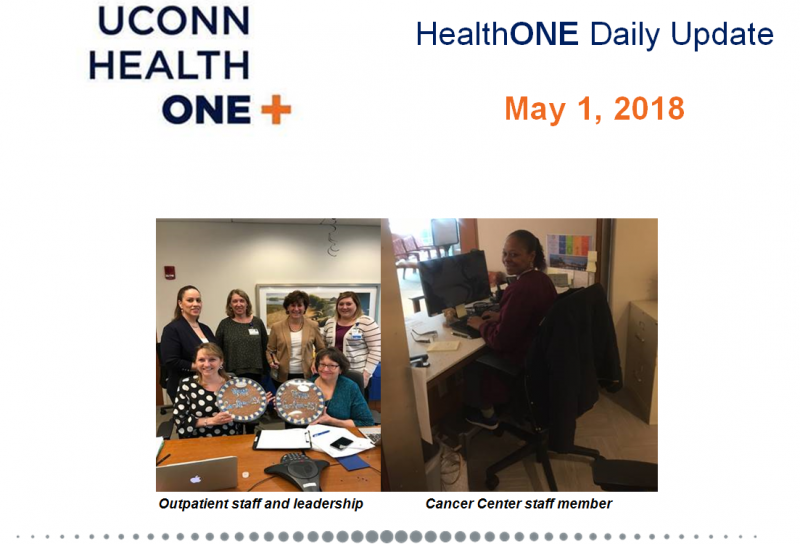


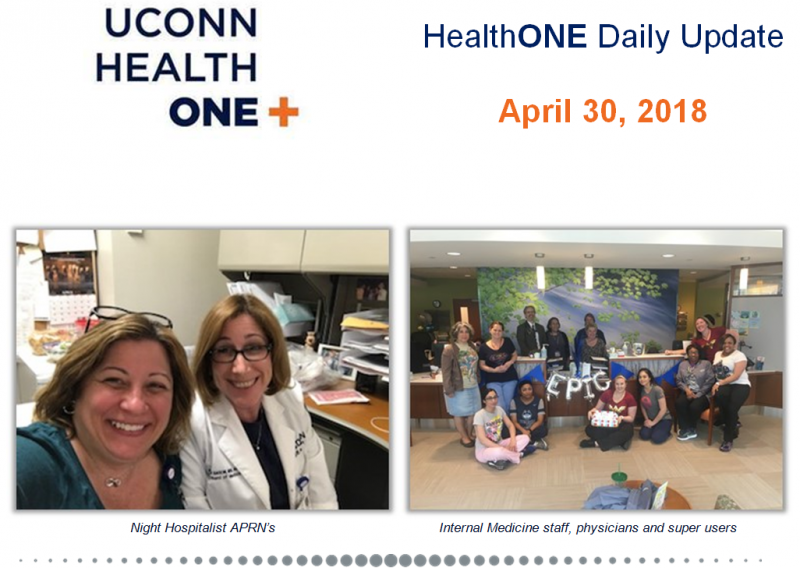
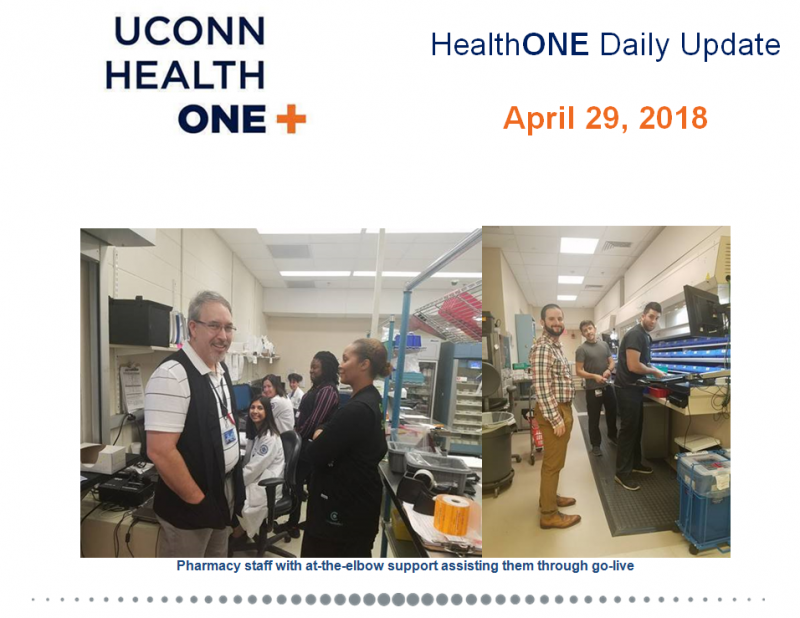
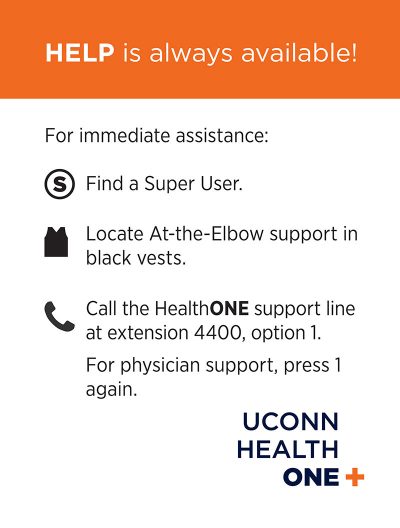 When calling the support line, please be sure to have the following information available:
When calling the support line, please be sure to have the following information available: