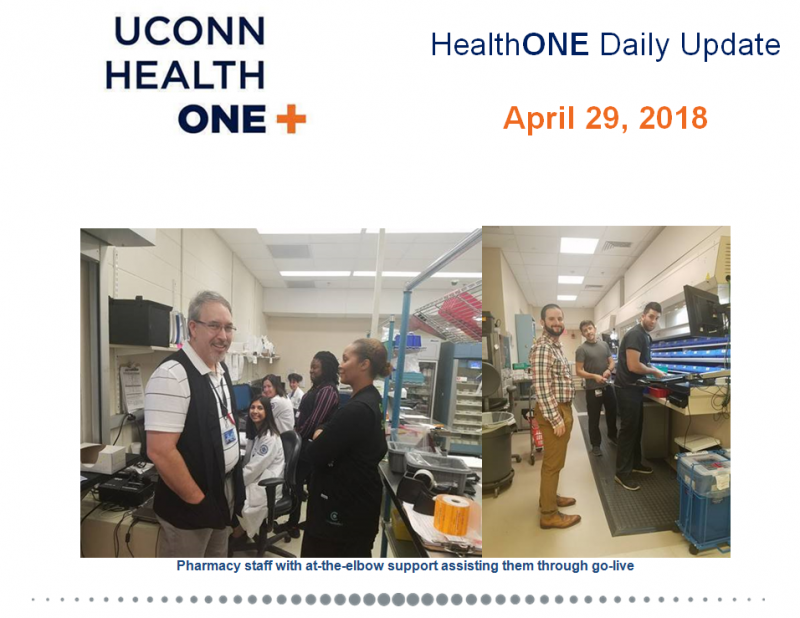
 What You Need to Know
What You Need to Know
- Printing and scanning issues: Some computers are currently experiencing an issue where multiple icons are appearing to access HealthONE.
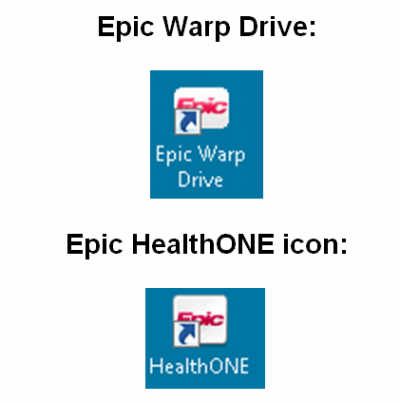 -If you have more than one HealthONE (Epic) icon, always choose the Epic warp drive icon (shown here).
-If you use the HealthONE icon and you have the wrap drive icon available to you, then you will not be able to appropriately print and scan within HealthONE.
-If you have more than one HealthONE (Epic) icon, always choose the Epic warp drive icon (shown here).
-If you use the HealthONE icon and you have the wrap drive icon available to you, then you will not be able to appropriately print and scan within HealthONE.
-If you are experiencing printing issues, close hyperspace, and double click the warp drive icon first to ensure that you are logging in appropriately.
If the HealthONE icon is the only icon available on your desktop, then you can continue to use the HealthONE icon.
- First time users: If tomorrow will be your first time logging into HealthONE, please remember to use at-the-elbow support and super users for assistance. For additional support, please refer to your HealthONE coaching card.
- Remember to click collect: When collecting specimen in HealthONE, please remember to document the collection within the system. Without proper documentation, the lab will experience a slowdown in performing their workflow.
- Tip sheets: Are you looking for additional support with HealthONE? Remember to check your Learning Home Dashboard for guidance.
Provider Go-live Updates
Refill requests in HealthONE
The HealthONE team is aware of the prescription refill request issue within the system. Our team is currently working to resolve this issue, so providers can receive these requests within the system. Once this issue is resolved, we will provide you with an update.
Don’t forget to Sign and Hold!
As a reminder, when ordering medications that should be carried out in the patient’s next Phase of Care, please remember to sign and hold these orders. This will ensure that those who need to carry out these orders are able to do so in an effective and efficient manner.
HealthONE Support Line Reminder
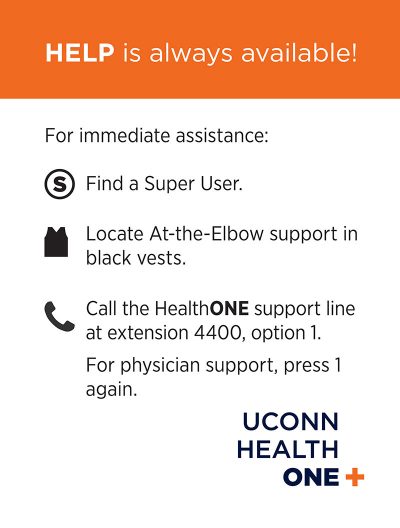 When calling the support line, please be sure to have the following information available:
When calling the support line, please be sure to have the following information available:
- Name of affected user
- Impacted PC, printer or device number
- Patient medical record number (MRN)
- Specific department location (Unit where the incident occurred)
- Your best contact number/email address
- A detailed description of the issue (Describe the steps taken prior to the issue occurring)
Once your issue has been submitted to the HealthONE team, you will receive an email with your ticket number for tracking purposes. Please keep in mind 4400 option 1 is the support line for HealthONE. For general IT issues, please contact the main Help Desk.
Share Your HealthONE Pictures
HealthONE is transforming the way staff and clinicians interact across UConn Health. Send your go-live pictures to LaVonne Akinwumiju at Akinwumiju@uchc.edu, so you can be featured in our daily update. Please make certain your photos do not include protected health information.