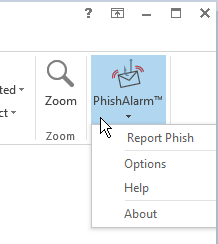
UConn Health Information Technology Security soon will unveil a new tool for reporting suspicious emails. PhishAlarm® is a Microsoft Outlook add-in that allows you to easily report suspicious email without having to remember an email address. When emails are forwarded using this capability, security analysts receive all of the information they need to determine if the email you reported is a real phishing attack. You will see a PhishAlarm option in your Outlook toolbar.
How it Works
When you receive a suspicious-looking email in Outlook, either within the message preview pane or the opened message, click on the PhishAlarm option located in the Outlook toolbar and selects “Report Phish” from the drop-down menu.
You will receive feedback via an immediate pop-up window or an email. The reported email then is automatically deleted.
Watch a short video to learn more about PhishAlarm.